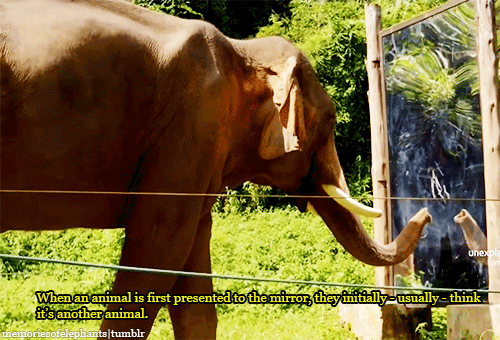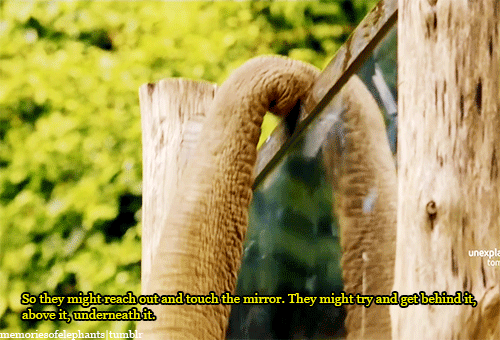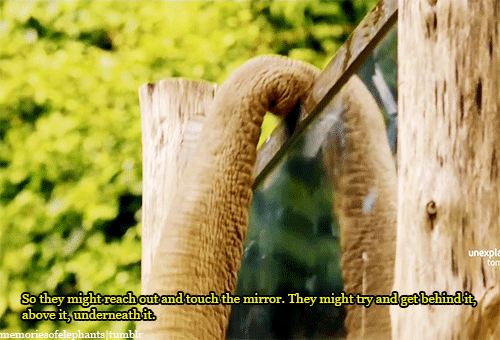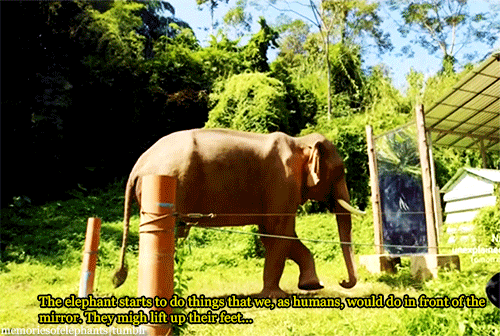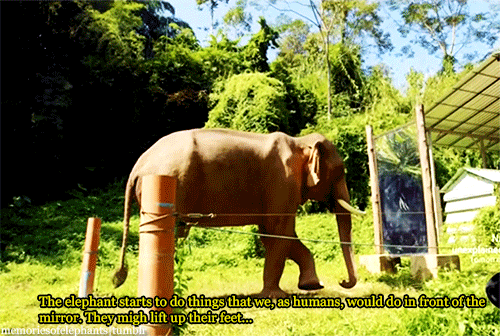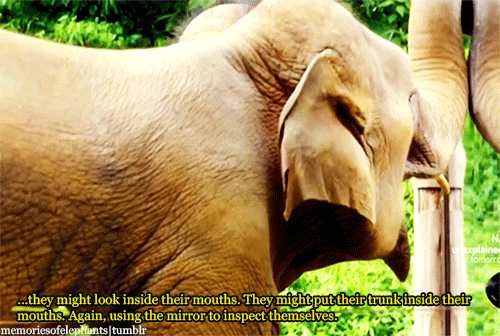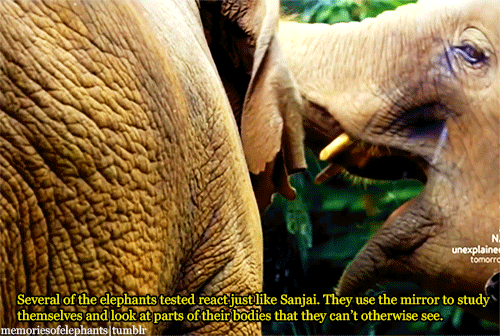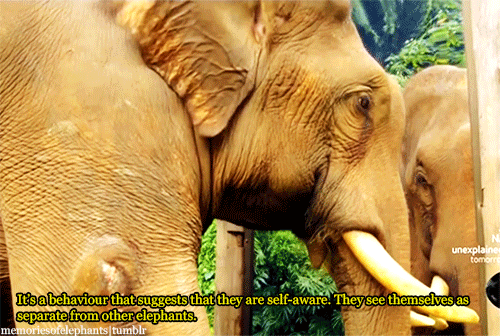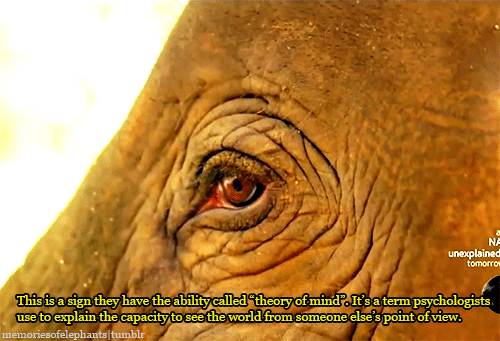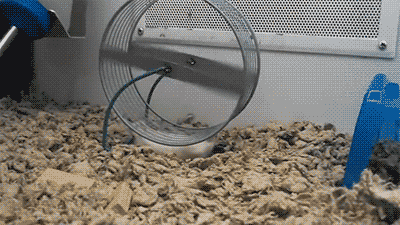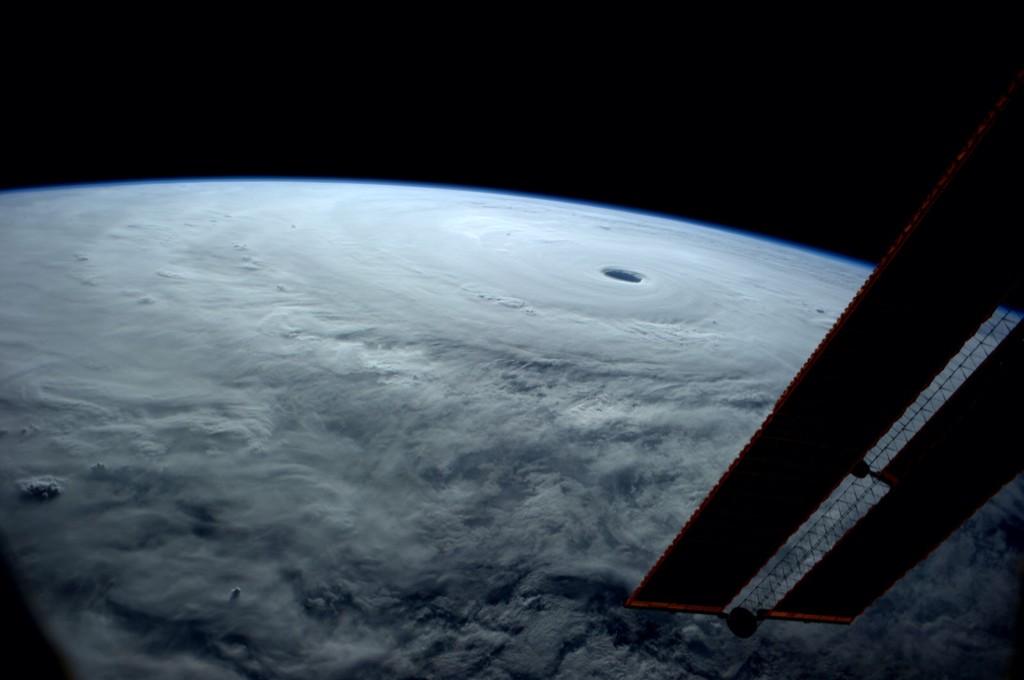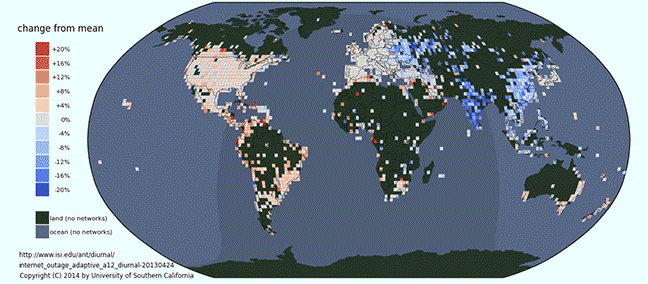Learn Make Cinemagraph Using Photoshop In Under Two Minutes
This is a fairly straightforward approach that begins after you drag your video file into Photoshop. Make sure the Timeline pops up on the bottom of the screen. If it doesn’t click Window > Timeline and you should be good to go.
- Next, with the video layer active, press CTRL + J (or CMD + J on a mac) to duplicate the layer. Head over to the Layers Palette and drag the duplicate to the top of the layer stack. Make sure it is right above theVideo Group. The duplicate will show up in the Timeline in it’s own level on the Timeline, drag it all the way to the beginning (the far left side) of the Timeline.
- Right click on the duplicate layer in the Layers Palette and select Rasterize Layer then a Layer Mask.
- Press B on your keyboard or click on the Paintbrush Tool. Select a very soft, black brush and paint over the area where you want motion to appear when you are finished. (Pinsky used a 200px brush with 0% hardness at a 100% opacity.)
- Press Spacebar on your keyboard to preview your cinemagraph. If you need to add more area of motion to the image, click on the layer mask and paint it in with a black paintbrush. If you get overzealous with the black paintbrush and too much of the motion is showing, simply switch to a white paintbrush and erase your mistakes.
- Hit the Export button on the bottom left of the Timeline (It looks like a bent arrow). Name the file, select the h.264 file format, and press Render.
SOURCE: http://www.diyphotography.net/learn-make-cinemagraph-using-photoshop-two-minutes/
The Internet Sleeps – in Some Parts of the World [Scientists track Internet usage]
In much of the world, the internet regularly goes to sleep. “One of the strongest correlations we found is the poorer your country is, the more likely your network is to turn off at night,” says John Heidemann, a professor at the University of Southern California.
There are 4 billion IPv4 internet addresses. Heidemann and his team pinged about 3.7 million address blocks (representing about 950 million addresses) every 11 minutes over the span of two months, looking for daily patterns.
SOURCE: http://universityofsoutherncalifornia.createsend1.com/t/ViewEmail/j/B62237E4D1A5E70D