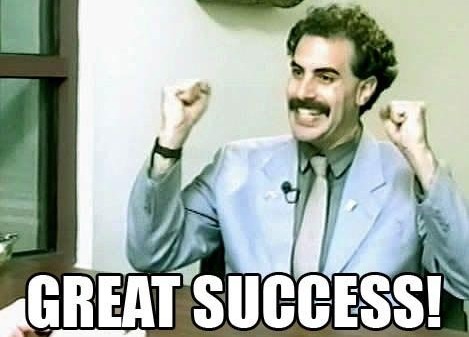Have extra space on your micro SD card but are not seeing it. No big deal, simply run the commands below to expand your drive space.
root@kali:~# df -h
Filesystem Size Used Avail Use% Mounted on
rootfs 2.9G 1.5G 1.2G 56% /
/dev/root 2.9G 1.5G 1.2G 56% /
devtmpfs 460M 0 460M 0% /dev
tmpfs 93M 468K 93M 1% /run
tmpfs 5.0M 0 5.0M 0% /run/lock
tmpfs 186M 0 186M 0% /run/shm
See above how only 1.2G of space is being used.
root@kali:~# wget http://www.alexrams.com/blog/wp-content/uploads/2015/11/raspi-expand-rootfs.sh
root@kali:~# fdisk -l
Disk /dev/mmcblk0: 28.8 GiB, 30908350464 bytes, 60367872 sectors
Units: sectors of 1 * 512 = 512 bytes
Sector size (logical/physical): 512 bytes / 512 bytes
I/O size (minimum/optimal): 512 bytes / 512 bytes
Disklabel type: dos
Disk identifier: 0x000cdbaa
Device Boot Start End Sectors Size Id Type
/dev/mmcblk0p1 1 125000 125000 61M c W95 FAT32 (LBA)
/dev/mmcblk0p2 125001 60366847 60241847 28.7G 83 Linux
Most likely via fdisk -l the starting sector of partition 2 will be “125001”. The script provided above has already made the adjustment.
root@kali:~# chmod +x raspi-expand-rootfs.sh
root@kali:~# sh raspi-expand-rootfs.sh
root@kali:~# df -h
Filesystem Size Used Avail Use% Mounted on
/dev/root 29G 4.4G 23G 17% /
devtmpfs 369M 0 369M 0% /dev
tmpfs 373M 0 373M 0% /dev/shm
tmpfs 373M 5.5M 367M 2% /run
tmpfs 5.0M 0 5.0M 0% /run/lock
tmpfs 373M 0 373M 0% /sys/fs/cgroup
tmpfs 75M 4.0K 75M 1% /run/user/0
tmpfs 75M 4.0K 75M 1% /run/user/110
tmpfs 75M 0 75M 0% /run/user/1000
root@kali:~# reboot