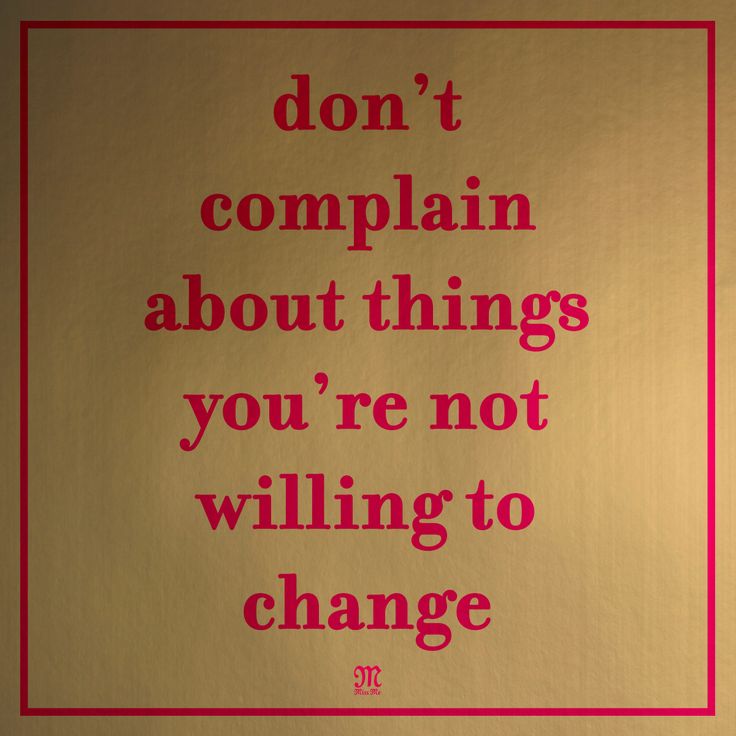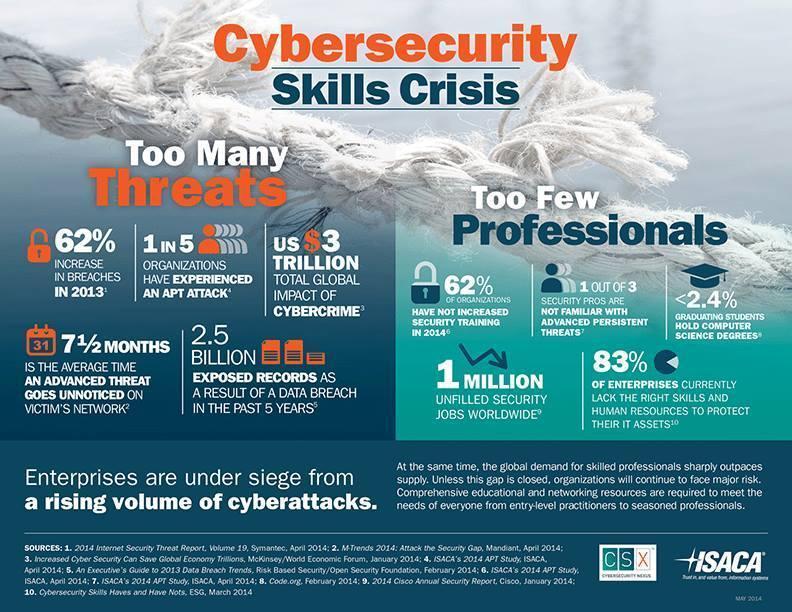modern.IE is a new Microsoft resource to help test websites and applications on the major versions of Internet Explorer. This is a free service from Microsoft that allows you to run the latest version of Internet Explorer on the Windows 10 Technical Preview from your Windows, Mac OS X, iOS or Android devices, without the need to run a new OS or heavyweight virtual machine on your device. Going forward, this will be the recommended way for developers who are not running Windows 10 to test the latest IE preview versions.
A few technical considerations:
- IE will be the only application available, though that includes the F12 Developer tools!
- RemoteApp requires Windows Server 2012 R2 or newer so no older versions will be available (although you can use the F12 Developer tools to change the compatibility modes).
- Sessions are limited to conserve server resources. Sessions idle for 10 minutes will be logged out and no session can last more than 60 minutes – you’ll need to start a new session.
- Performance will not be the same as running IE natively (e.g. no GPU acceleration). If you want to run it natively join the Windows Insiders program to get the Windows 10 Technical Preview or download a VM from modern.IE.
- RemoteIE will not be able to navigate to local sites or domains behind a firewall by default. Be sure to have a publicly accessible IP address or URL to test with, or consider using a 3rd party tunneling service such as ngrok.
- Because RemoteIE and Azure RemoteApp are in preview, there may be service interruptions.
To get started, simply sign up at https://remote.modern.ie with your Microsoft account and follow the directions to download the Azure RemoteApp client for your platform.